Templates Guide
Learn how to use LlamaGen.Ai's diverse collection of templates to jumpstart your comic creation process
Overview
LlamaGen.ai provides a diverse collection of templates to jumpstart your comic creation process. Visit our template library at https://llamagen.ai/templates to explore all available options.
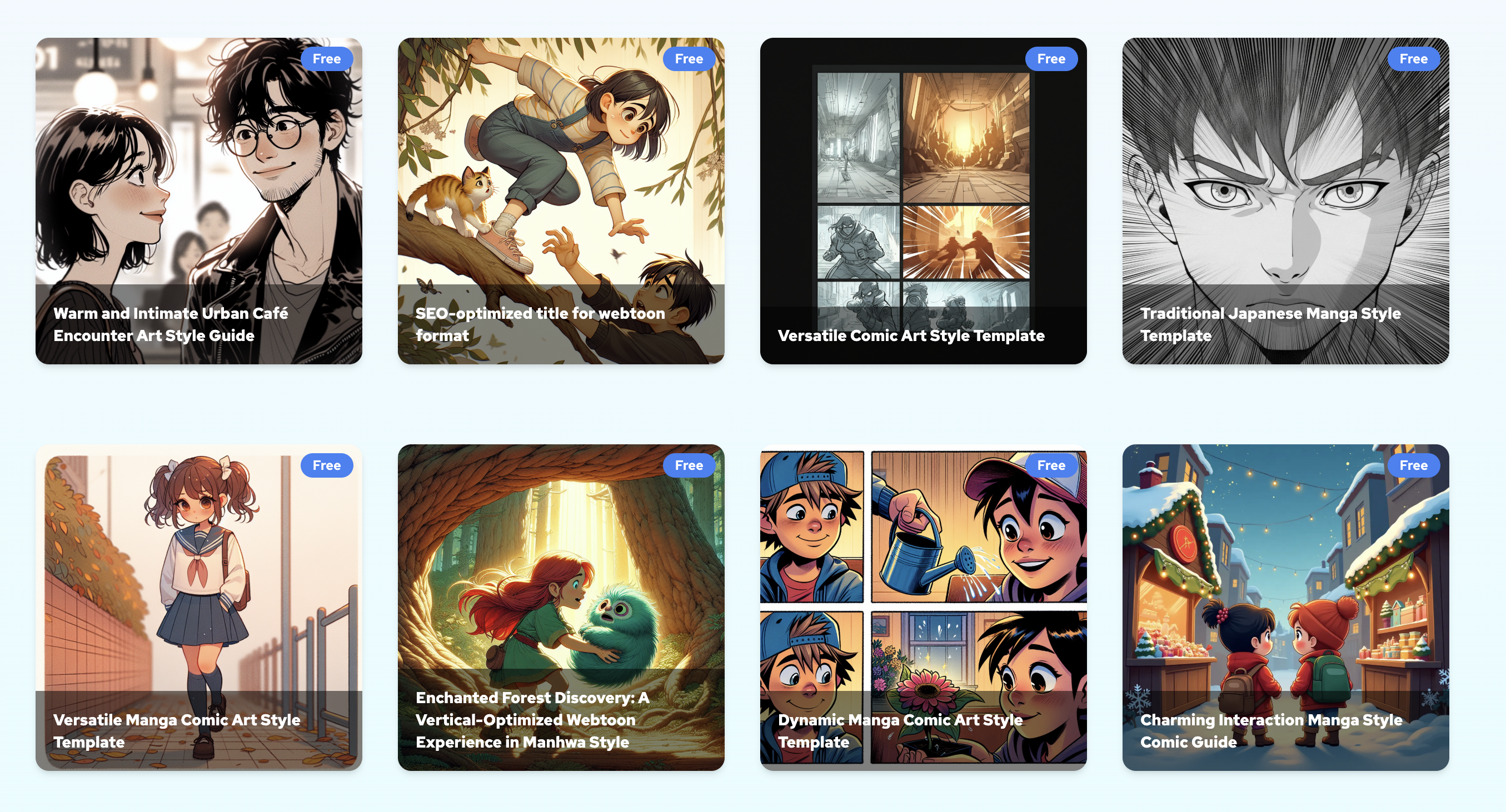
Template Categories
1. Single Panel Templates
- Perfect for:
- Quick jokes
- One-off illustrations
- Social media posts
- Simple announcements
- Features single image with caption options
- Ideal for beginners
2. Multi-Panel Templates
- Designed for:
- Sequential storytelling
- Comic strips
- Story episodes
- Character interactions
- Various layout options available
- Customizable panel arrangements
3. Character Templates
- Includes:
- Pre-defined character models
- Customizable appearances
- Various expressions
- Different poses
- Clothing options
4. Background Templates
- Features:
- Different environments
- Scene settings
- Atmospheric elements
- Customizable details
How to Use Templates
1. Selection Process
- Visit https://llamagen.ai/templates
- Browse available categories
- Filter by style or type
- Preview templates before selecting
2. Customization Steps
- Select your chosen template
- Modify text and dialogue
- Adjust character elements
- Customize backgrounds
- Change layouts as needed
3. Preview and Finalize
- Use the preview feature
- Make necessary adjustments
- Save your work
- Share or download your comic
Need Help?
- Visit our support center
- Join the community forums
- Contact our support team
- Watch tutorial videos
Remember, templates are starting points - feel free to modify them to match your creative vision!
Did this answer your question?