Comic Preview
Learn how to preview your comic content before publishing
How to Preview Your Comic
Learn how to review your comic before publishing using LlamaGen.ai's preview features.
Using the Preview Function
1. Access Preview Mode
- Locate the preview button in the top menu of Comic Studio
- Click to activate preview mode
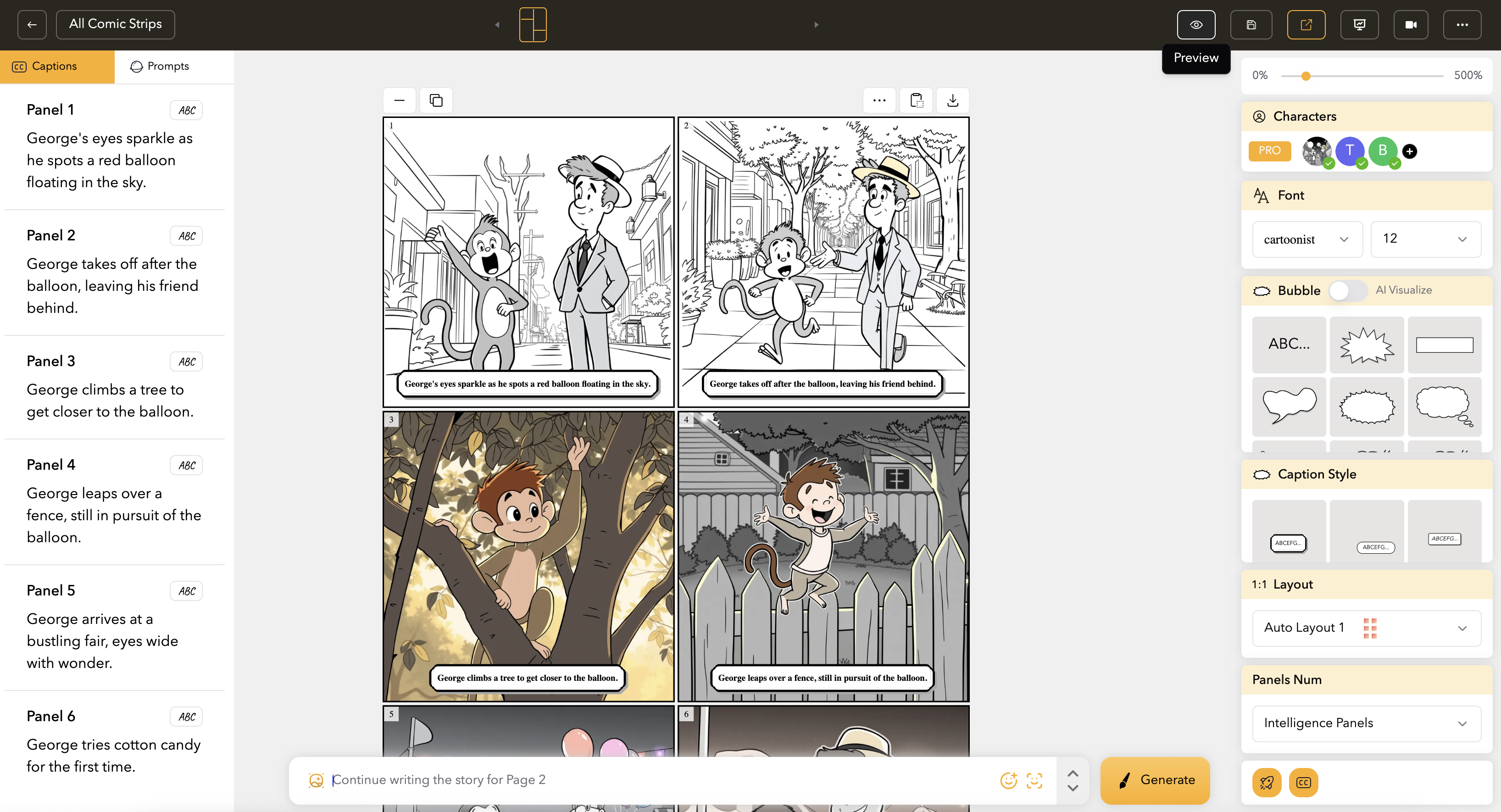
2. Preview Page
- View your comic as it will appear to readers
- Check panel layout and flow
- Review text and dialogue placement
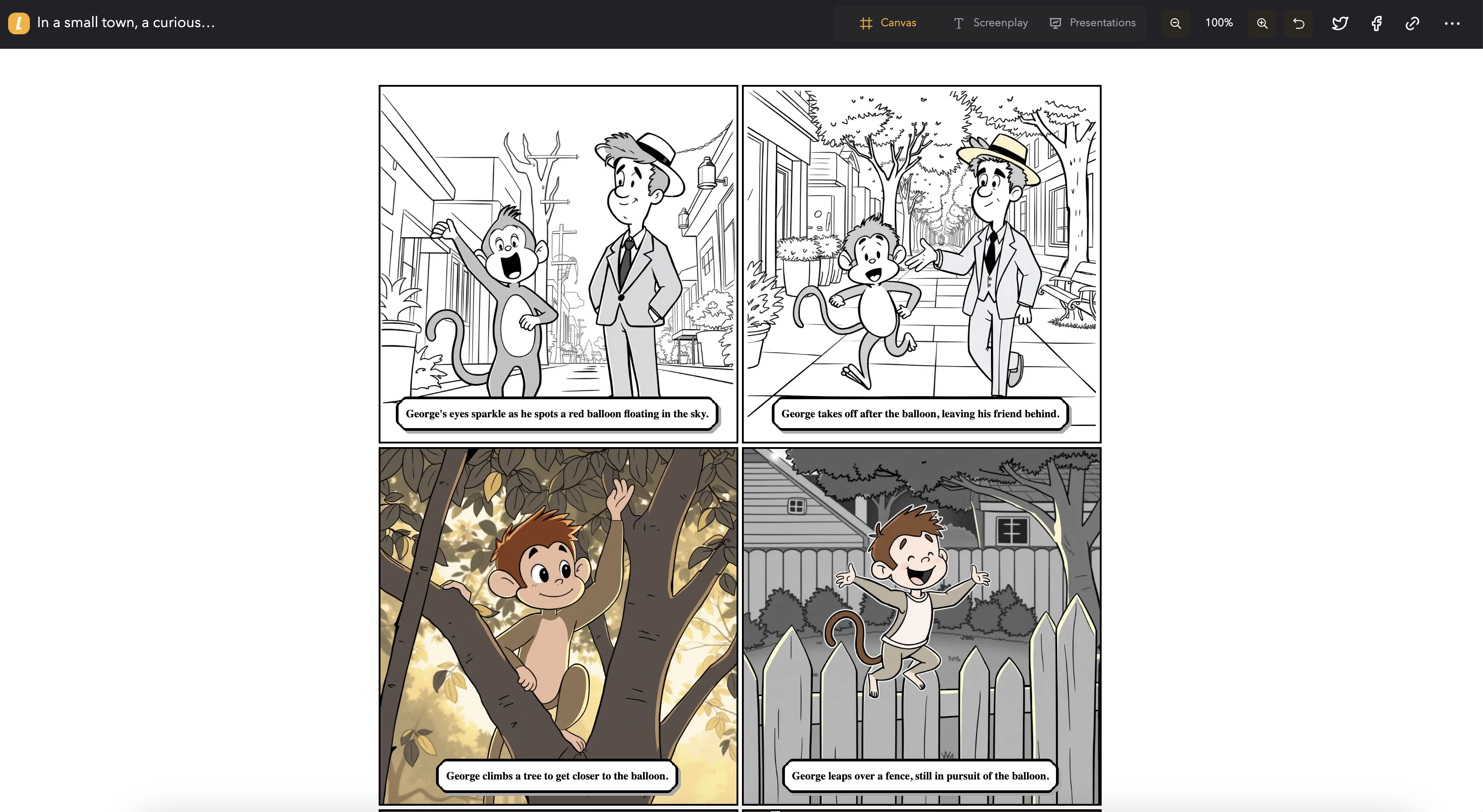
Preview Features
The preview mode allows you to:
- View full comic layout
- Check panel transitions
- Review text readability
- Verify image quality
- Test reader experience
Best Practices
Before Publishing
- Preview entire comic
- Check all text for errors
- Verify panel sequence
- Ensure consistent style
- Test on different screen sizes
Making Adjustments
- Return to editor for changes
- Preview again after edits
- Confirm all updates appear correctly
Use preview mode frequently while creating your comic to catch and fix issues early in the process.
Need Help?
If you encounter any issues with the preview function, please contact our support team for assistance.
Did this answer your question?