How to Design a Comic Book Cover
Learn to create eye-catching comic book covers using LlamaGen.ai's layout settings
Creating Comic Book Covers
Learn how to design professional comic book covers using LlamaGen.ai's layout settings.
1. Access Layout Settings
- Open your project in LlamaGen.ai
- Navigate to the layout settings panel
- Select the cover panel
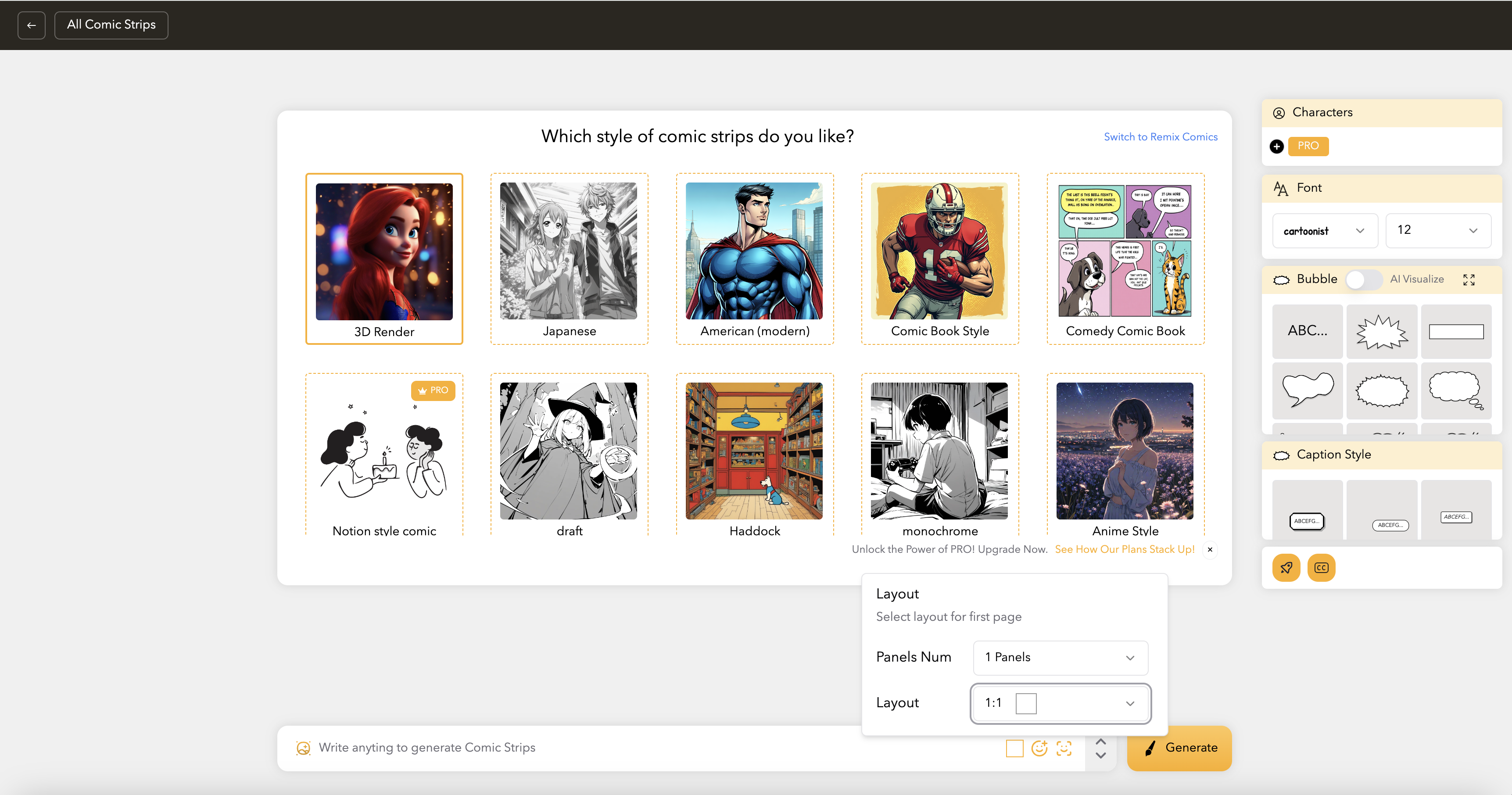
2. Set Cover Dimensions
- Choose your preferred ratio:
- 1:1 for square covers
- 2:3 for traditional comic proportions
- Custom ratio for specific requirements
3. Design Elements
Position these key elements:
- Title
- Main character artwork
- Background elements
- Author credits
- Series information
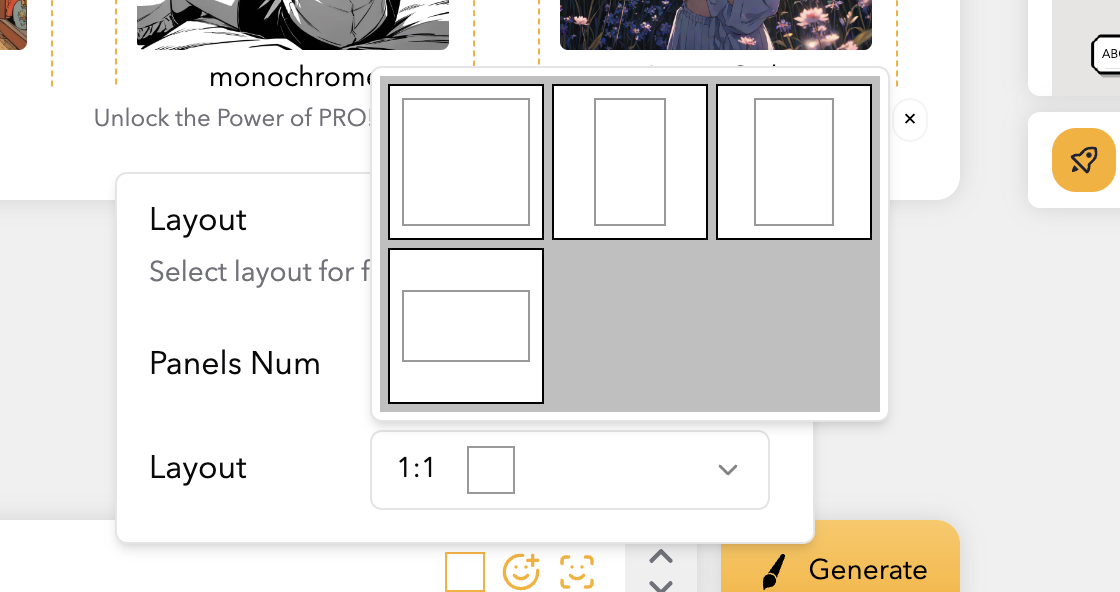
4. Finalize Your Cover
- Review the composition
- Adjust element positioning
- Check text readability
- Export in high resolution
Design Tips
- Use bold, eye-catching imagery
- Ensure text is clearly visible
- Maintain proper contrast
- Include branding elements
- Consider thumbnail visibility for digital platforms
Common Ratios
| Format | Ratio | Best For |
|---|---|---|
| Square | 1:1 | Social media, digital comics |
| Traditional | 2:3 | Print comics |
| Wide | 16:9 | Web platforms |
Need more design inspiration? Check out our template library for pre-made cover layouts.
Did this answer your question?