Account
Change Your Password
Learn how to change your password in LlamaGen.ai settings
How to Change Your Password
Access Settings Page
- Visit LlamaGen.ai Settings directly
- Or click your profile picture and select "Settings"
Locate Password Section
In the settings page, find the password change section as shown in the image below:
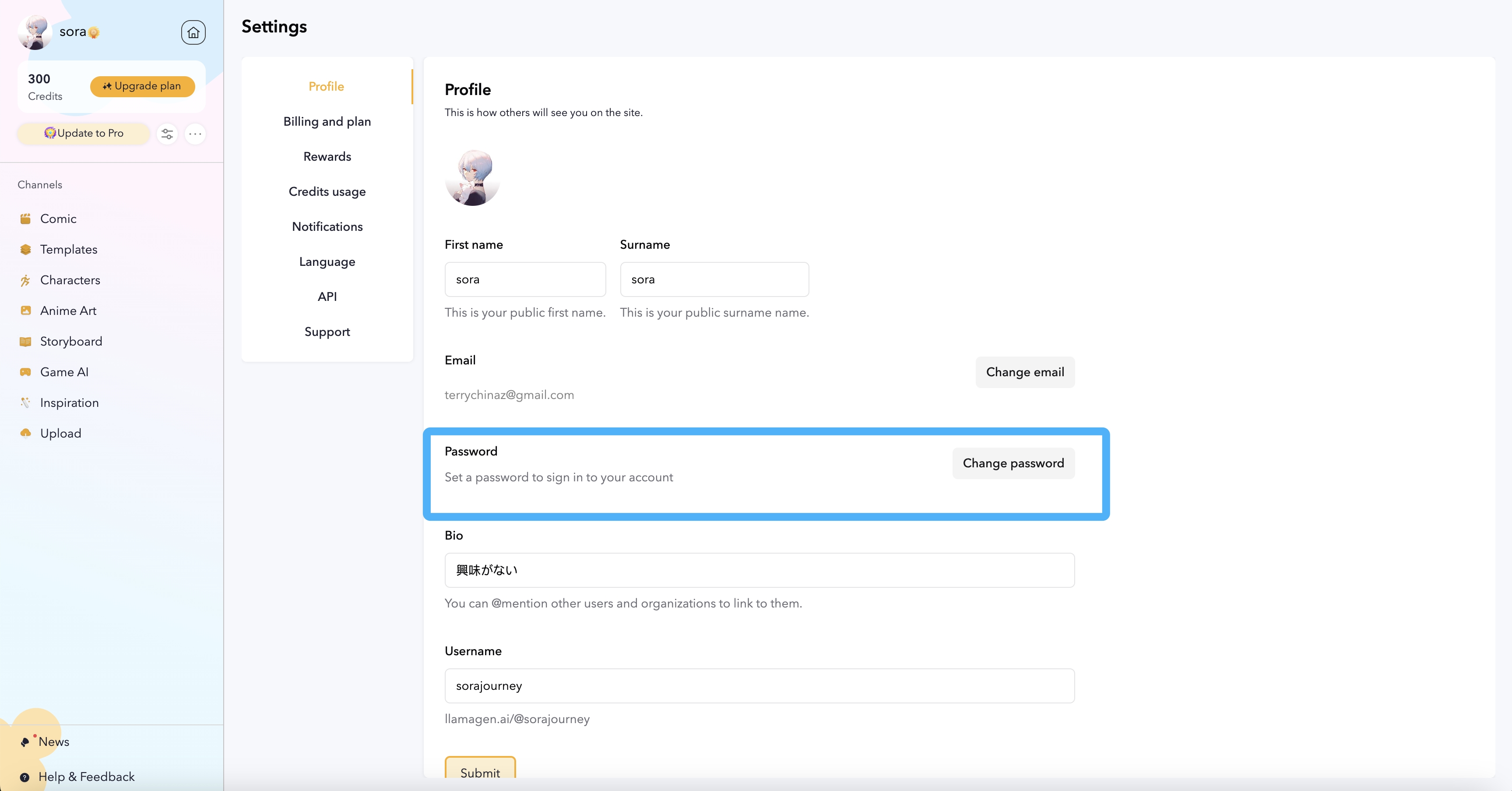
Update Your Password
- Enter your current password
- Enter your new password
- Click "Save" to confirm the changes
After successfully changing your password, you'll need to:
- Log in again with your new password
- Update any saved passwords in your password manager
Security Tips
For better security:
- Use a strong, unique password
- Don't reuse passwords from other sites
- Consider using a password manager
- Never share your password with others
Need Help?
If you encounter any issues while changing your password:
- Make sure you're logged in
- Check that you've entered your current password correctly
- Contact support if problems persist
Did this answer your question?